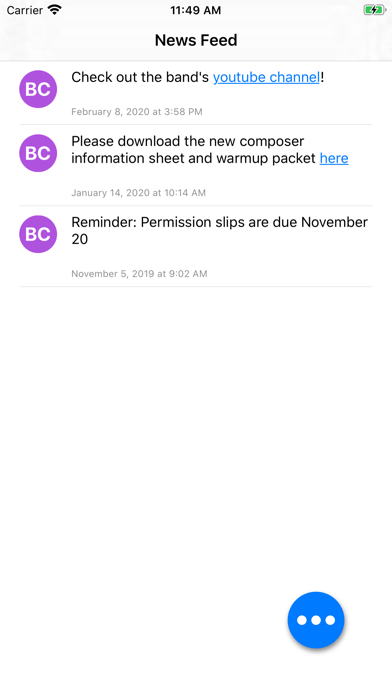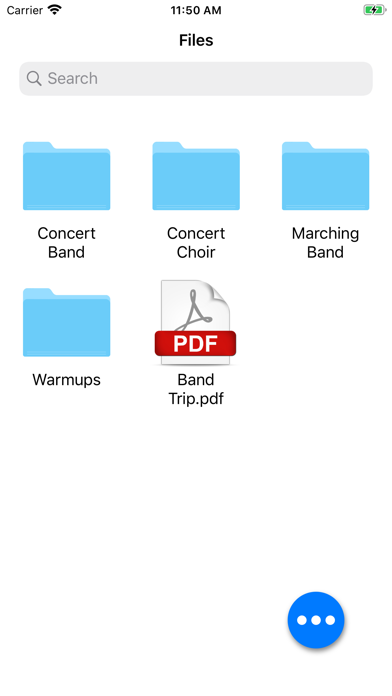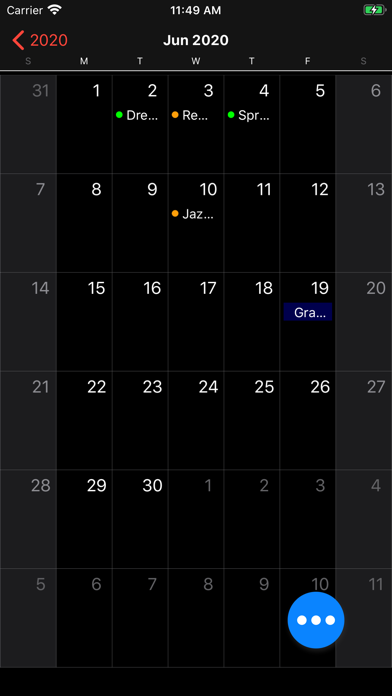• Designed to be as flexible as possible to suit your needs no matter what ensemble or age group you teach.
• While other systems are designed for the director, this system is also designed for the students. Other systems try to provide all of the options and make you fit into a box while we let you build and customize everything to meet your needs without the extra options that dont apply to you!
• Follow the support link to send a message and get your district enrolled!
Calendar:
• Easily add, remove, and edit calendar items
• Only shows events to members assigned to the group that event is for
Examples:
- Event is not assigned to a group: everyone can see
- Event is assigned to a group "concert band": only members in that ensemble can see
• Events are color coded based on the group
• When students click on an event they can see extra details and submit an absence request form
News Feed:
• Post messages to users with basic formatting including links
• Posts are tied to groups like calendar events are
Files:
• Upload files for students to download (ie. curriculum, forms, warm ups, etc.)
• File preferences are highly customizable so the appropriate people have access to the file
• Files a user views are temporarily saved for offline viewing
• Files can be shared/exported to other apps
Inventory:
• Keep track of the instruments in your program (incl. condition, who they are signed out to, etc.)
• Sign out instruments to students and get digital confirmation from students